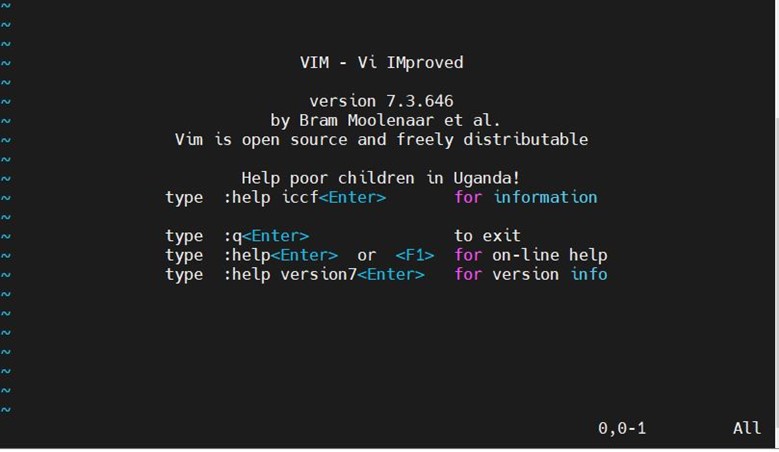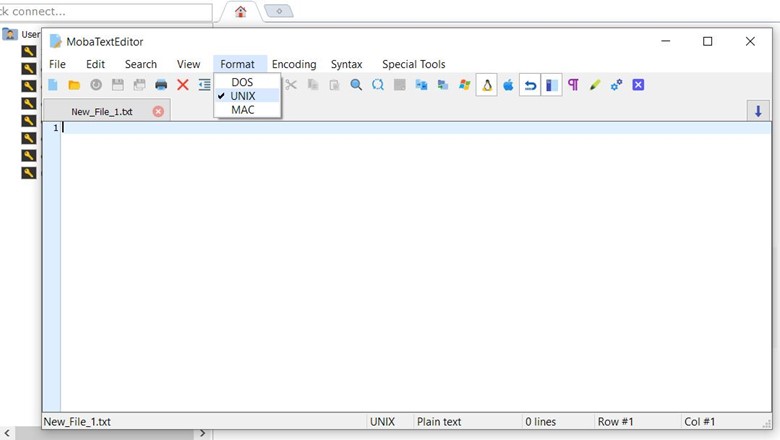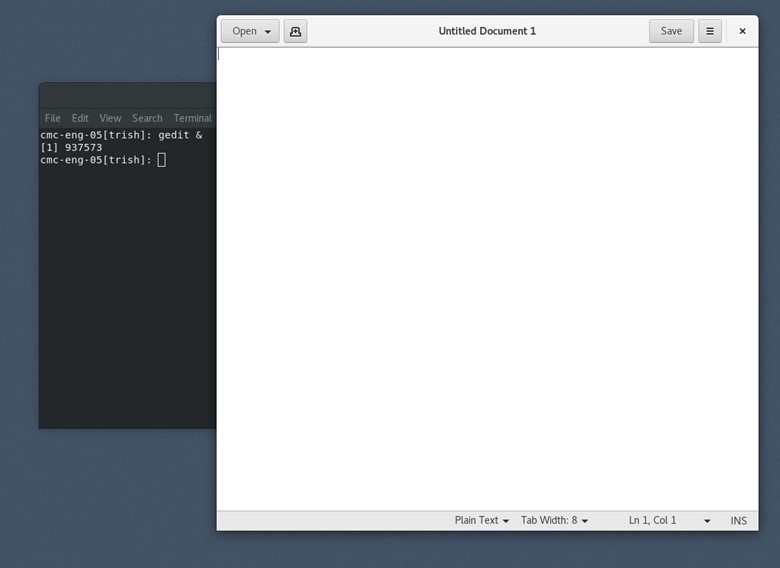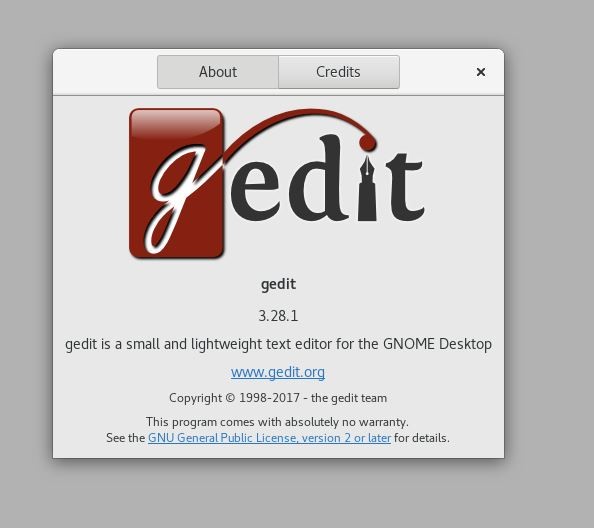To create shell scripts, job scheduler instructions and other text files, subscribers will have to edit and save files in our VCAD Cloud, our CAD Compute Cluster, and local Linux accounts if using our Sustainable Technology Configuration (STC) disk. To learn more about our STC network, please see our webpage here:
STC Server Network
Sustainable Technology Configuration (STC)
Many of the CAD software tools that we offer and support run exclusively in Linux. It is good practice to become familiar with some operating system (OS) commands and a few utilities in Linux to help you with your simulation and layout work.
Editing Files in Different Operating Systems
Scripts and text files that are written in and saved using Windows-based editors may leave hidden characters in these files that are not readable by Linux software. This will cause debugging delays for Cluster, Cloud and STC users. It is better to write text files, scripts and programs in Linux, or to use Linux-compatible settings in your editor, to ensure compatibility.
We offer this list of text editors to help our Cluster users become more familiar with Linux.
Command Line Editors in Linux
The Visual Improved (“VIM”) Editor: Works without a graphical user interface (GUI). Originally created as “vi” in UNIX, “VIM” is part of Red Hat Linux, which our CAD vendors recommend for running their software.
“VIM” is available on our CAD Compute Cluster and in our VCAD Cloud accounts.
Knowing a few “VIM” commands will give you the ability to open, edit and save files in almost all streams of Linux, using the command line in an “Xterm” terminal, as shown in Figure 1.
Figure 1: VIM interface
MobaXterm utility: We recommend the use of a MobaXterm client to connect to our CAD Compute Cluster. “VIM” is included with MobaXterm, as of release 23.1.
A utility called “MobaTextEditor” is part of this client. It can be used to create a script readable by Linux (UNIX), as shown in Figure 2. Please test this in your own Linux environment to confirm it will work for your situation.
Figure 2: MobaTextEditor interface
GNOME Desktop in CMC VCAD Cloud Accounts
Some users create layouts and set up simulations in a VCAD Cloud image, and then transfer their projects and script files to our CAD Compute Cluster to run these simulations.
Our Cloud accounts use the GNOME desktop:
- CMC VCAD Cloud Accounts: vcad.cmc.ca (CMC login credentials required)
- https://access.redhat.com/documentation/en-us/red_hat_enterprise_linux/7/html/desktop_migration_and_administration_guide/introducing-gnome3-desktop
- https://www.gnome.org/
A graphical text editor called “gedit” is often included in GNOME. It can also be installed by a System Administrator.
The “gedit” editor can be started from a command line by typing its name, as shown in Figure 3.
Figure 3: Installation for gedit Editor
The gedit editor starts with a window that displays its software information, similar to Figure 4.
Figure 4: gedit Editor Splash Screen