The CAD Compute Cluster is a dedicated group of servers enabling researchers to improve the performance of large computational tasks.
See the Support Documents and Instructions Video for information on how to utilize the cluster.

Speed up Your Simulations
- CMC engineers provide assistance in utilizing the infrastructure as well as domain knowledge on utilizing HPC infrastructure
- Documentation/reference designs available for ANSYS, COMSOL, Xilinx and more
- Uniform array available in standard and large memory configurations
Other Related Infrastructure
8 Nodes Delivering 8.6 TFLOPS
Node configuration:
- Dual 14-core 2.4-.3.3 GHz CPU
- 4 nodes – 384 GB RAM
- 4 nodes – 768 GB RAM
- 100 Gb EDR node interconnect
- 10 GbE storage network
Design Environment Options to Optimize Use of the Cluster
- Remote Desktop Access through CMC cloud—a secure, high-performance environment. The CMC cloud is managed by CMC which helps lower the technical support and administration costs of a research project.
- Local Desktop Access through the STC Server Network that are regularly synchronized to deliver the latest updates to CMC supported CAD tools
Presentations
Support Documents
- All
- CAD
- Ansys
- CMC Cloud
- Compute
- Cluster
- Linux
- Xilinx
- Getting Started
- licensing
- Windows
- CADpass Client
- STC-Related
- CAD Software on Cluster
- Utilities