If you have already installed either or both of Siemens EDA’s PADS or HyperLynx software, you can run a verification of your installation by doing the following.
- From your Windows desktop, go to Start Menu | Siemens | Siemens Install.
- A GUI opens, as shown in in Figure 1. Select the option Manage Software | Verify Installation.
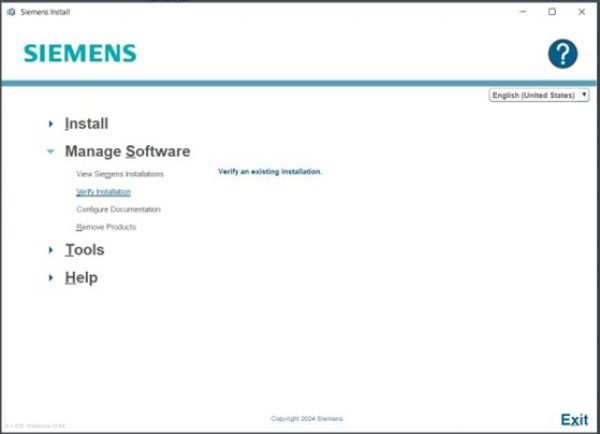
- Select the tool(s) to be tested, and click the Verify button, and shown in Figure 2.
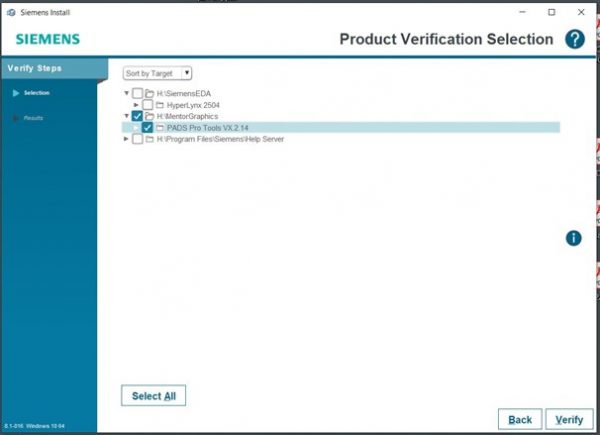
- Once the checks have completed, results will be posted to in the GUI, as shown in Figure 3.
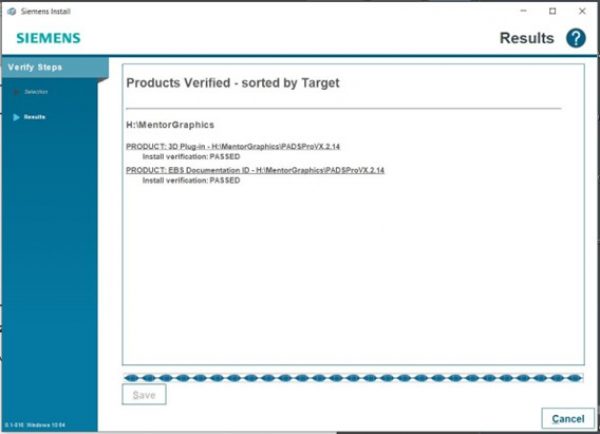
This results list may be saved as an *.html file for viewing outside of the verification program.
