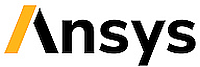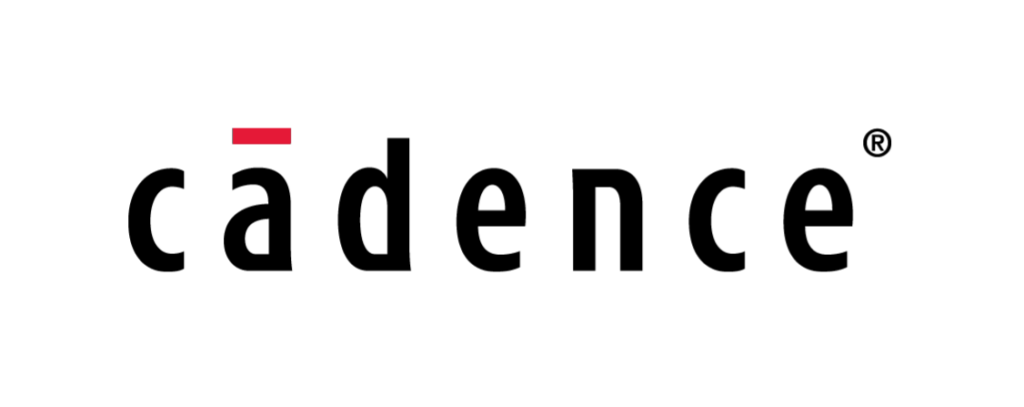Quick Start Guide: Installing Cadence Fidelity Pointwise via CADpass Client Secure Connection
CADpass client secure connection (will be referred to as CADpass client or CADpass in this document) is a utility provided by CMC Microsystems that creates a secure connection between client PCs, workstations, and computer sessions, and the CMC managed infrastructure. This quick start guide provides instructions for installing Cadence Fidelity Pointwise mesh generation software on […]