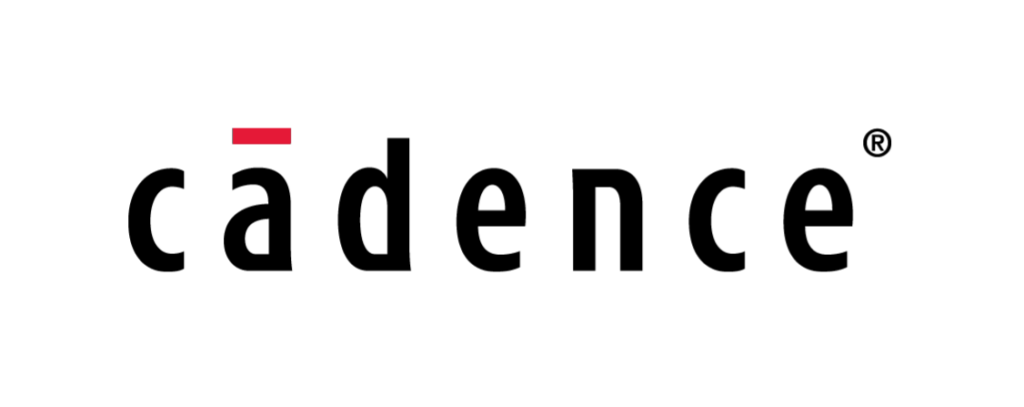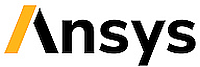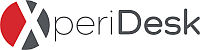Keysight RFPro Online Course
Keysight ADS RFPro is an analysis tool integrated within the Pathwave suite or as an add-on to Cadence Virtuoso allowing you to perform electromagnetic analysis using Method of Moments and Finite Element Methods on your circuit components such as RFIC’s and MMICs’. This two-day course will cover the RFPro Interface, simulate an inductor, perform matching […]
Keysight RFPro Online Course Read More »