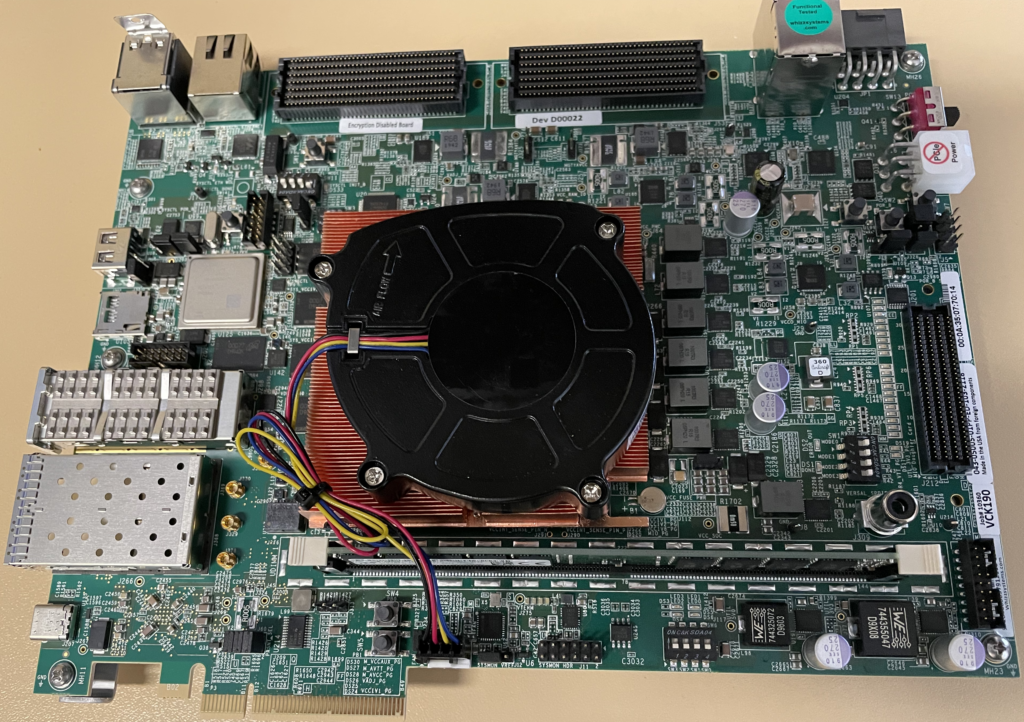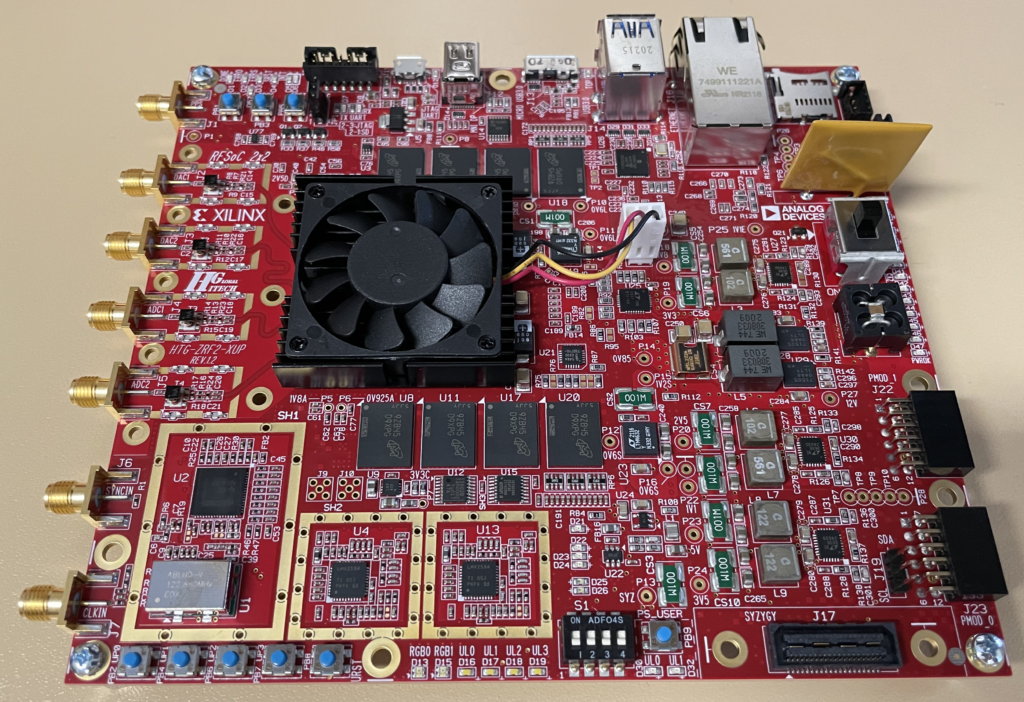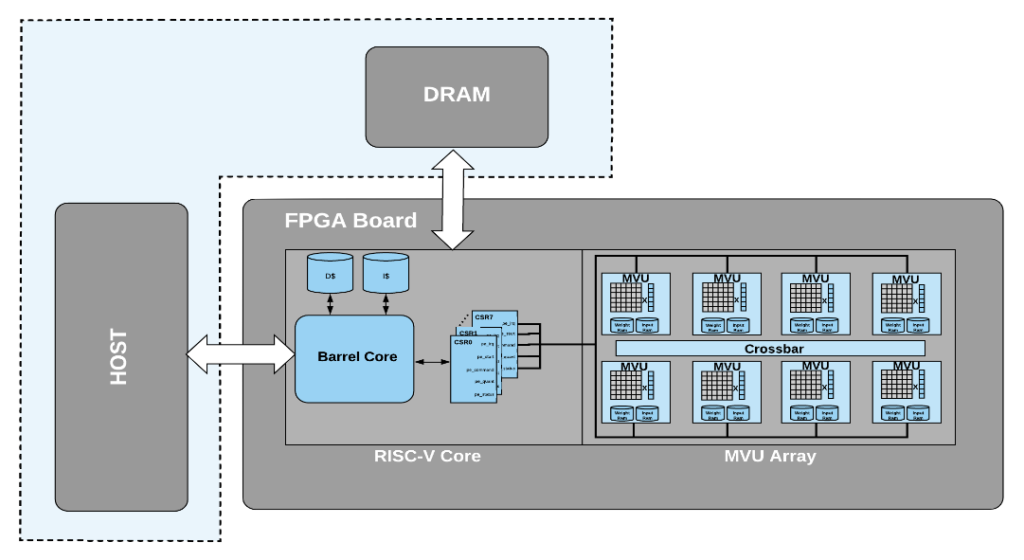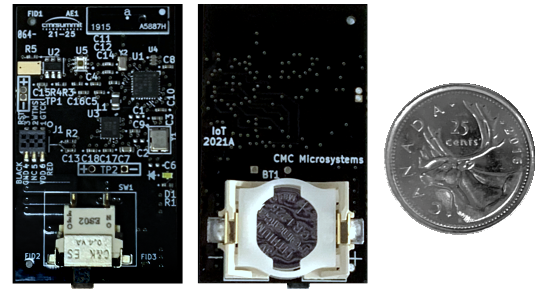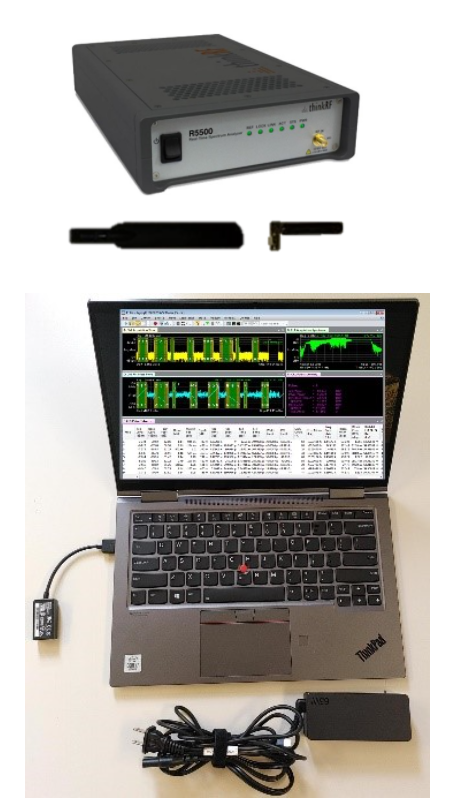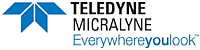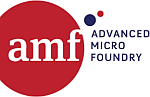Mini-Circuits Wideband Amplifier 0.1 to 18 GHz
Features Multiple, independent channels per radio and multiple radios per Access Point that deliver exceptional throughput advantages over convention Access Points 162 Mbps per radio – basic (3-channel) configuration provides over 50x increased throughput performance versus single-channel access points Uses industry-leading, proprietary data converter technology Roving Monitor that acts as a sniffer looking for rogue […]
Mini-Circuits Wideband Amplifier 0.1 to 18 GHz Read More »